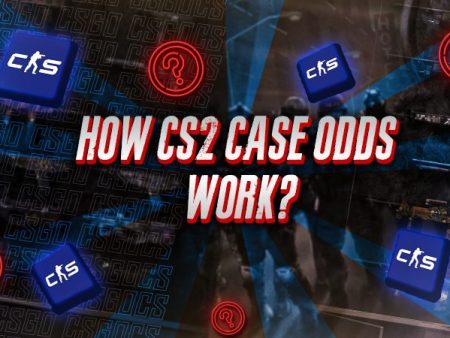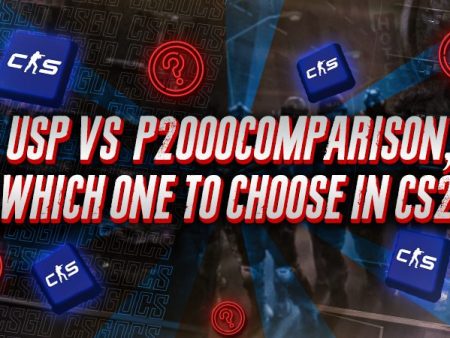Experiencing lag spikes in CS2 can be frustrating, especially during intense moments. Various factors, like internet connection issues, hardware limitations, or in-game settings, can cause these disruptions. This article breaks down the possible reasons for lag spikes and how to address them.
Reasons For Lag Spikes In CS2

One of the most common reasons gamers experience lag spikes in CS2 is that they use Wi-Fi to connect their PC to the Internet. While Wi-Fi isn’t necessarily bad for browsing the Internet, it isn’t a stable connection for competitive gaming, where every millisecond counts. Wi-Fi signals have to deal with obstacles like walls and furniture, which can cause lag spikes.

The second most common reason gamers get lag spikes while playing CS2 is that they place an unnecessary load on either their hardware or the network. For example, a gamer might have opened 20 or 30 browser tabs in the background while playing CS2. These tabs eat up your computer’s resources, especially RAM, which can lead to lag spikes. Or, a gamer might be downloading something in the background, which leaves little to no bandwidth for the game they’re playing.
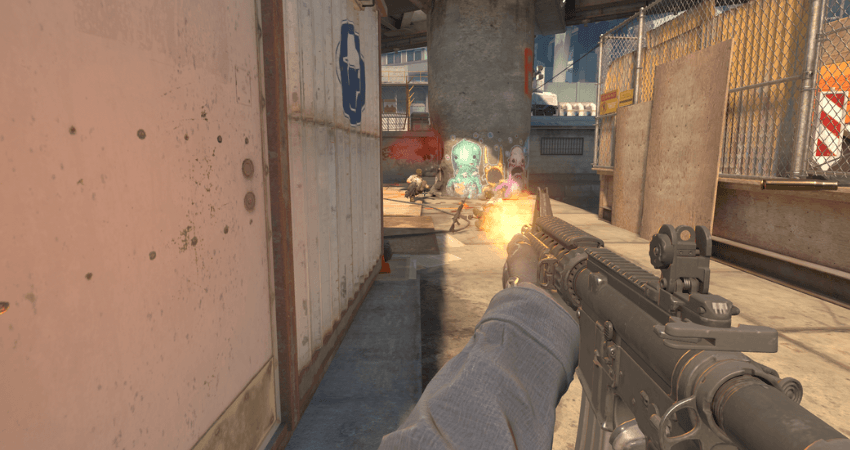
Another slightly less common cause of lag spikes is outdated drivers or Windows. To avoid running into lag spikes, make sure you have a LAN connection, aren’t running any unnecessary software or downloads in the background, and have updated all drivers.
[RELEVANT: How To Get Better in CS2?]
Conclusion
Lag spikes in CS2 often come from things like wireless connections, background apps, or outdated drivers. Fixing these can help cut down lag, maybe even get rid of it completely.