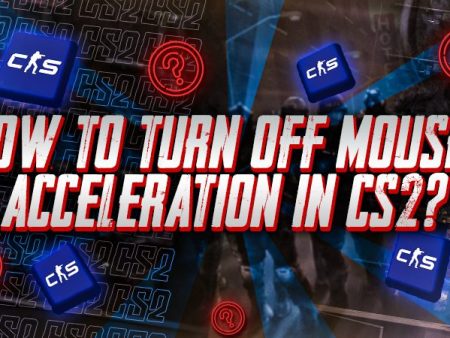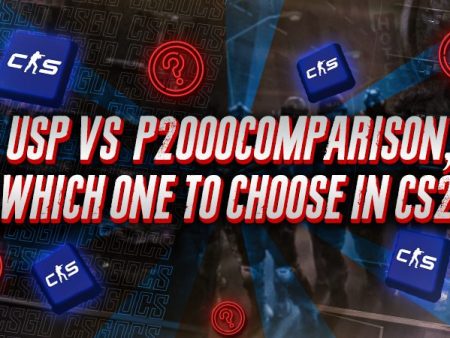Imagine turning ten low-tier skins into a single higher-tier one that’s potentially worth more. That’s exactly what CS2 Trade Up Contracts allow you to do. If you’re looking to maximize the value of your skins and get a shot at a more valuable item, this guide will walk you through how Trade Up Contracts work in CS2.
Main Things to Know About CS2 Trade Up Contracts
Here’s a quick summary of what you will learn in this guide:
- What CS2 Trade Up Contracts are
- Which skins can be used
- How the Trade Up process works step by step
Let’s go through them one by one.
What Are CS2 Trade Up Contracts?

Trade Up Contracts let you combine ten skins of the same grade to receive one skin of a higher grade. For example, ten Mil-Spec skins can produce one Restricted skin. The appeal is that the new skin can sometimes be worth more than the total value of the ten skins used.

The outcome depends on which collections your skins are from. If you mix collections, your result could come from any of them. If you only use skins from a single collection, the result will be guaranteed to come from that collection.

Many players choose Trade Up Contracts as a way to profit, though not every Trade Up will be profitable. It depends on current market prices.
CS2 Skins You Can Use for Trade Ups

Not all skins are eligible for Trade Up Contracts. Here are the main rules you need to follow:
- All ten skins must be the same rarity tier: Mil-Spec (blue), Restricted (purple), or Classified (pink).
- All ten must be either StatTrak or non-StatTrak- you cannot mix them in one Trade Up.
- Covert (red) or higher-tier skins (such as Contraband or rare knives) cannot be used.
- If a skin is already the highest possible rarity in its collection, it cannot be traded up any further.
In short, Trade Up Contracts are only designed to move up between the lower three rarity tiers. Once you reach the Covert level or hit the top of a specific collection, Trade Ups are no longer an option. Always double-check which skins you are entering, as the system will only accept eligible combinations.
How to Use a CS2 Trade Up Contract
To help you get started with Trade Up Contracts in CS2, follow these steps:
- Step 1: Entering the Trade Up Section: Launch CS2, click the “INVENTORY” option from the home screen, and then select the “TRADE UP” option to access the Trade Up section.
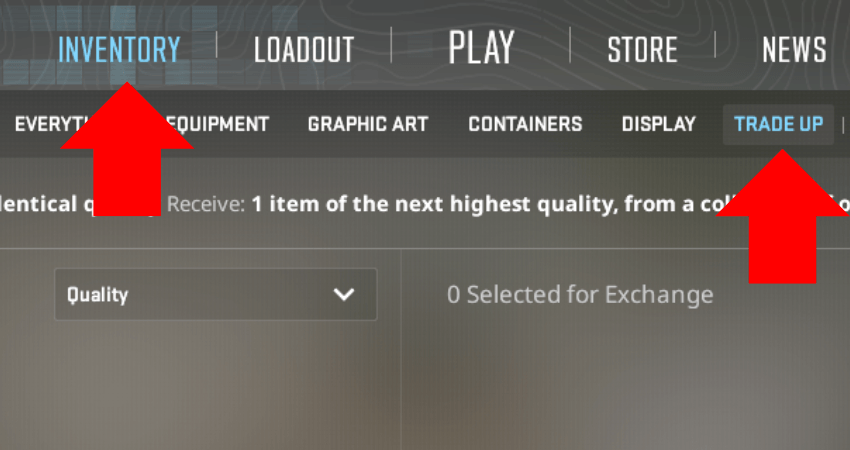
- Step 2: Choosing Skins: In the Trade Up section, you’ll see eligible skins from your CS2 inventory. Select ten skins of the same weapon grade (Mil-Spec, Restricted, or Classified) to use for the Trade Up. Ensure all skins are either StatTrak or normal skins, as you can’t mix the two types in a single Trade Up.
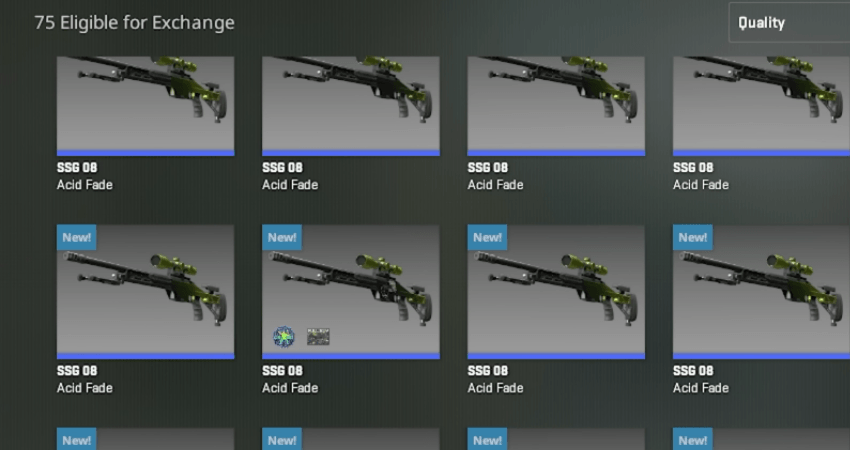
- Step 3: Adding Skins to the Trade Up: Right-click the skins you want to use and click “Use With Trade Up Contract.” Keep adding skins until you have ten selected. Be certain of your choices before proceeding, as the next step finalizes the Trade Up.
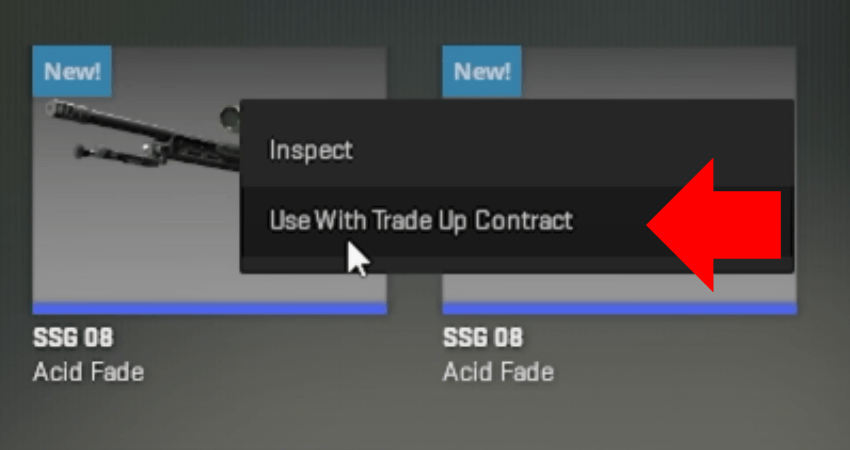
- Step 4: Proceeding with the Contract: Once you’ve selected your ten skins, check the “READY TO TRADE UP” box and click the green “PROCEED…” button. The Trade Up Contract will complete, and your new skin will be displayed on the screen.
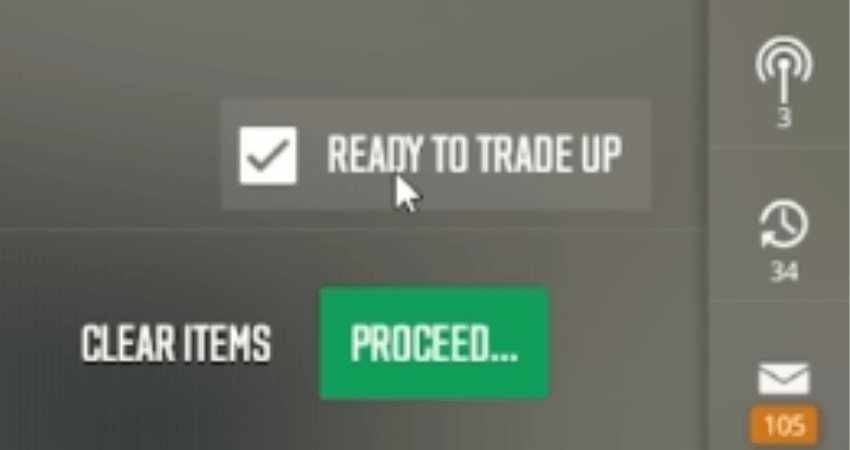
[RELEVANT: CS2 Skin Trading Guide]
Conclusion
CS2 Trade Up Contracts are a fun way to turn unwanted or low-value skins into something better. Now that you know how they work and how to run a Trade Up, you can start experimenting and see what upgrades you can score.