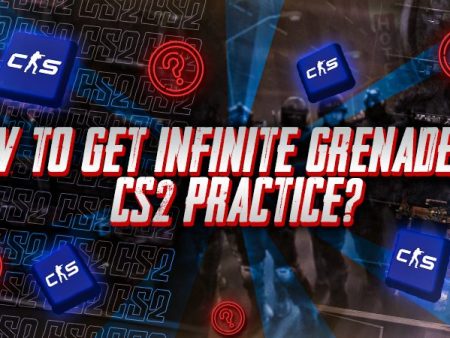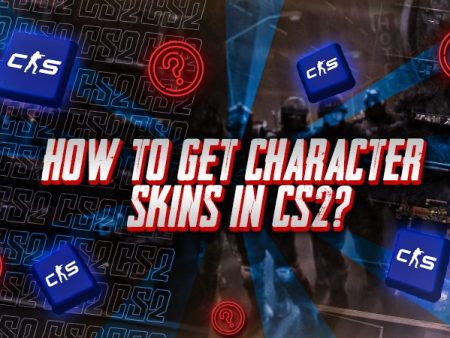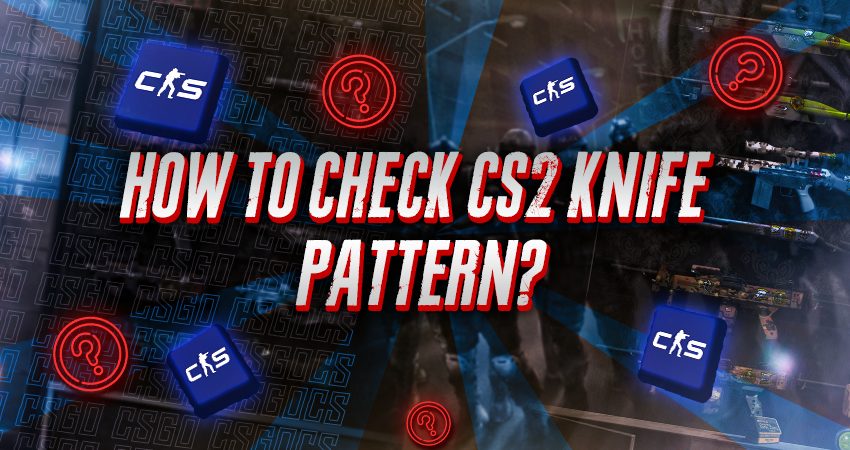

The pattern of a CS2 knife can significantly impact its value, even if it looks identical to another. Understanding your knife’s pattern is essential for knowing its worth. Here’s a complete guide on how to check your CS2 knife pattern.
A Step-by-Step Guide on How to Check Your CS2 Knife Pattern
You’ll need the in-game “Inspect” link to check your CS2 knife pattern. Once you click on it and open the inspect screen, hover your crosshair over the small “i” icon at the bottom. A pop-up will appear, showing you the exact pattern template. Below, we’ve outlined the steps in detail to make the process clearer:
- Step 1: Make sure CS2 is running so you can inspect knife skins in the game.
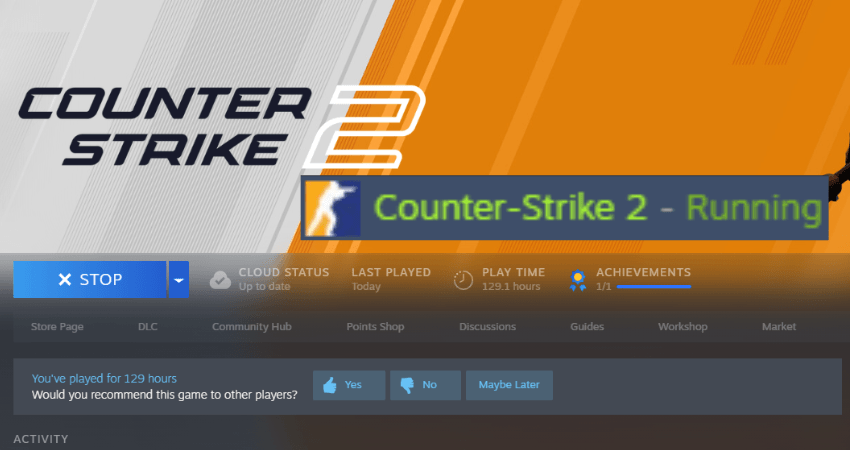
- Step 2: Launch Steam, open the profile of the Steam user who has the knife you want to inspect, and click on “Inventory“.

- Step 3: Once inside the inventory, you’ll see options for several games. From those options, click on “Counter-Strike 2“.
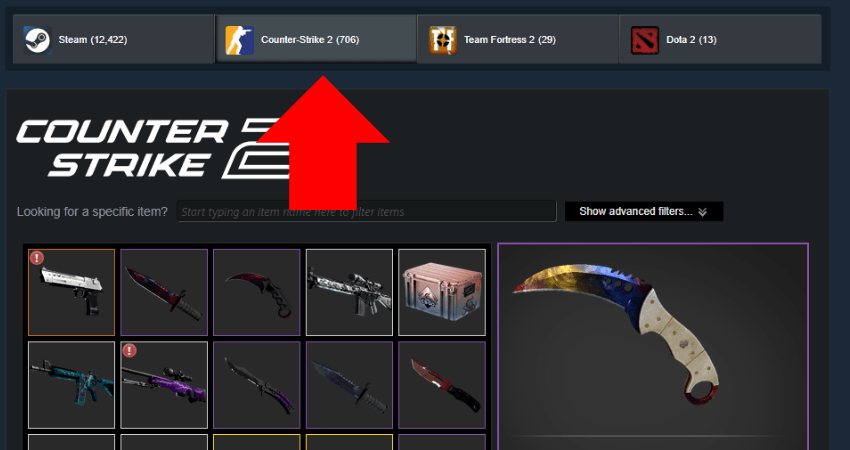
- Step 4: From the available CS2 skins, select the knife you want to check the Pattern of and click the “Inspect in Game…” option.
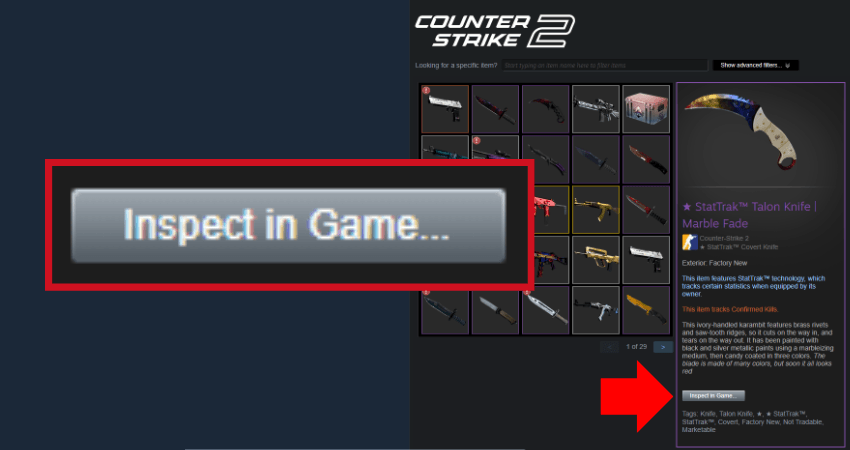
Or
- Step 1: Open the Steam community market from your browser.
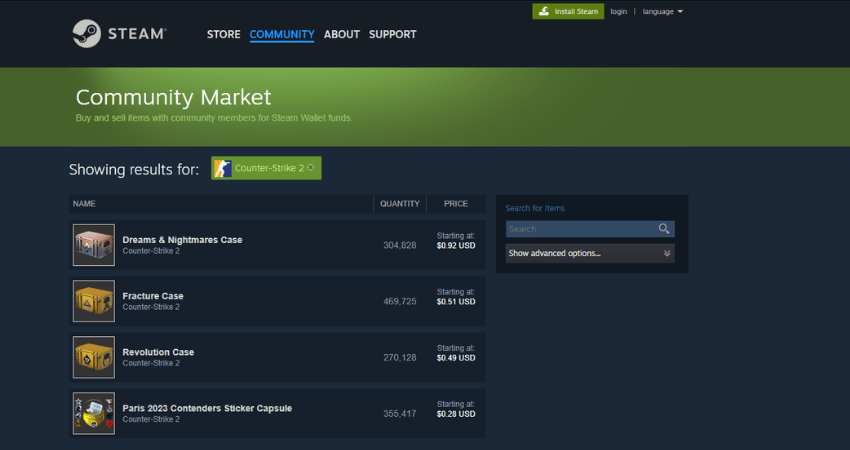
- Step 2: Search for the knife skin you want to check the pattern and select the option that matches your requirements.
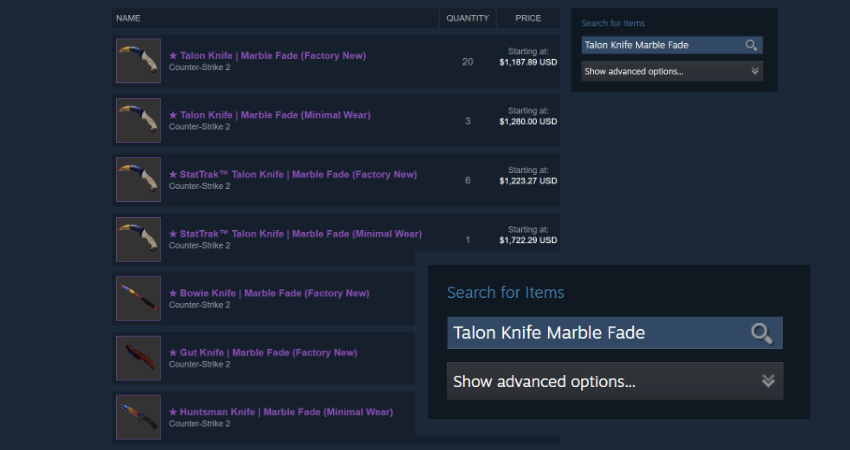
- Step 3: Click the “Inspect in Game…” option.

- Step 4: Once the inspect screen appears inside CS2, hover your crosshair over the “i” symbol at the bottom, and you’ll see the “Pattern Template“.
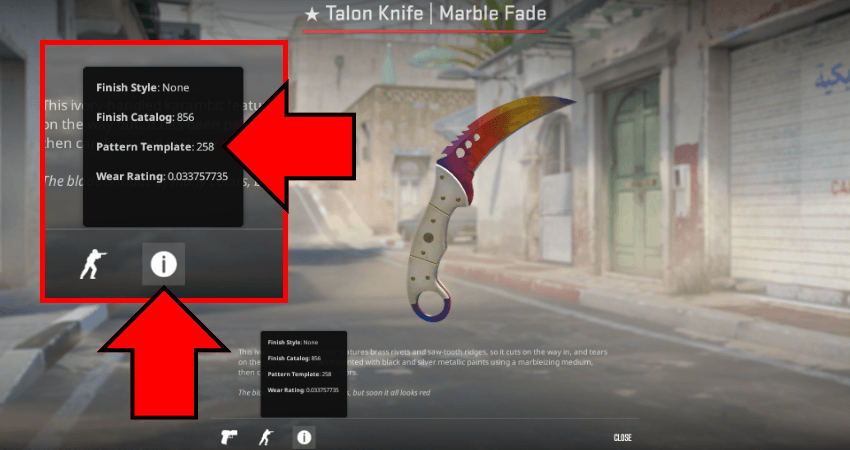
[RELEVANT: What is Float Value in CS2?]
Conclusion
Before buying or selling a CS2 knife skin, it’s important to know its pattern, as it can change the value by hundreds of dollars. Now that you know how to check your knife’s pattern, you can make more informed decisions.