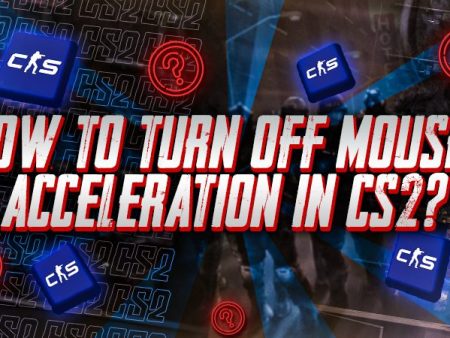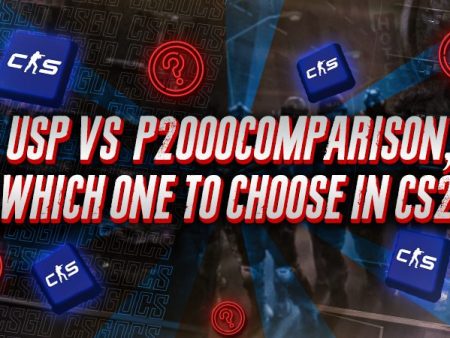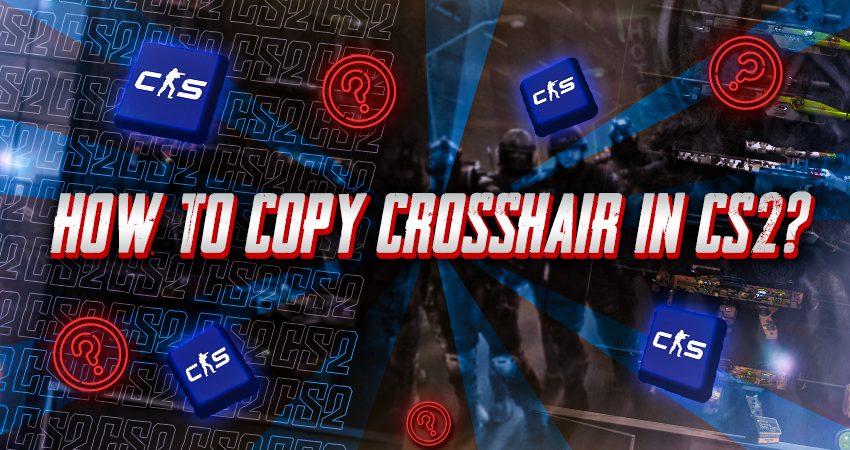
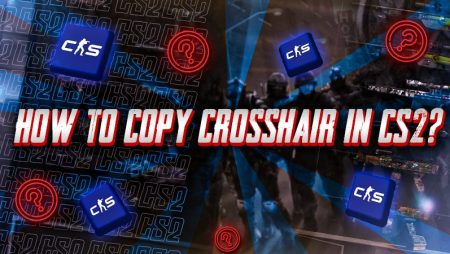
Finding the right crosshair can make a big difference in how you play CS2, and sometimes the best inspiration comes from other players. If you spot a crosshair that you’d like to use, there’s a simple way to copy it directly into your own settings. Here’s a guide on how to copy any crosshair in CS2.
Copying Crosshair In CS2
To copy a crosshair in CS2, join a match and start spectating the player whose crosshair you want to replicate. Then, open the scoreboard, locate their name, and click it to find the “Copy Crosshair” option. If this is still confusing, follow the steps below to make sure you copy the crosshair correctly:
Step 1: Launch CS2 and enter a match.
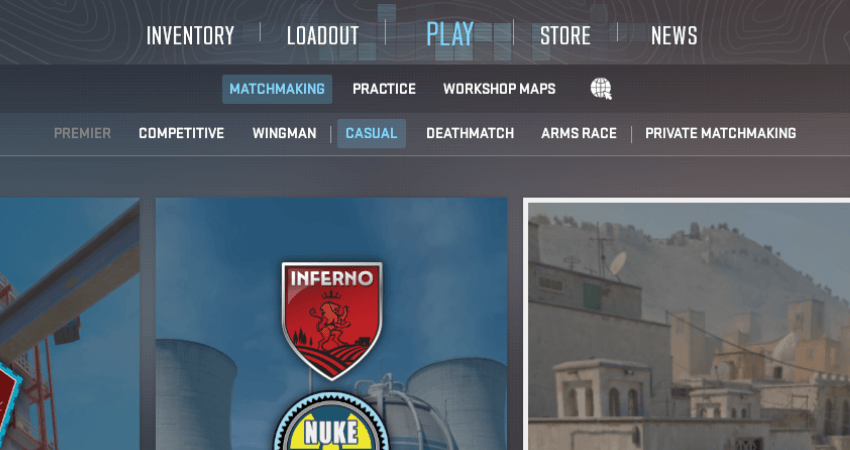
Step 2: Spectate the player whose crosshair you’d like to copy.

Step 3: Press the “TAB” key to open the scoreboard.

Step 4: Right-click to enable the cursor.
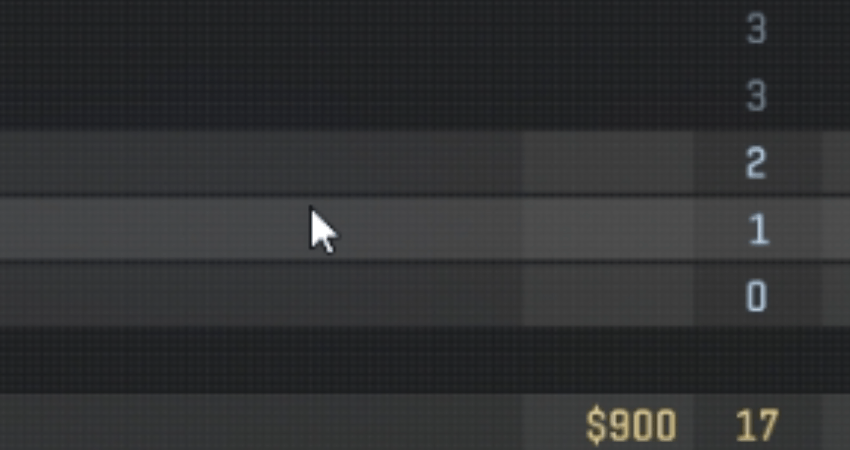
Step 5: Find the player’s name on the scoreboard and click on it.
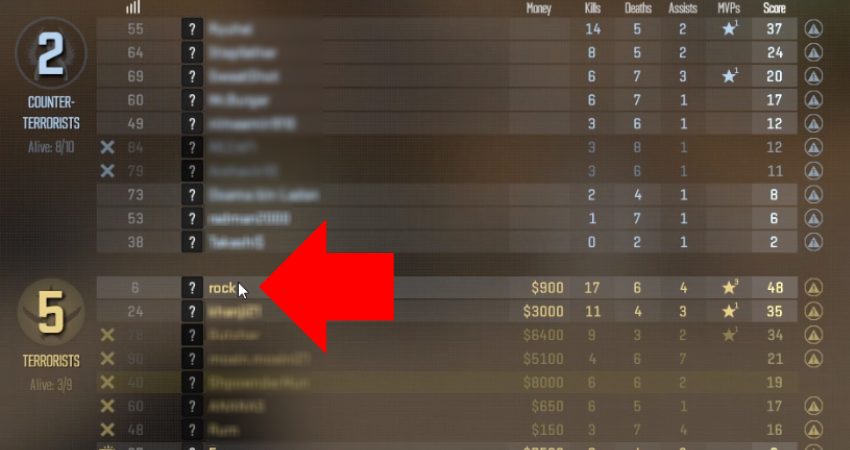
Step 6: Select the “Copy Crosshair” button.
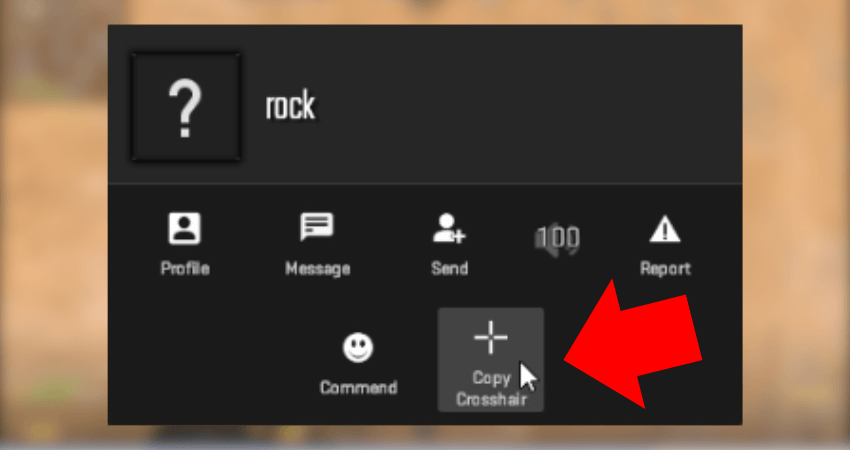
Step 7: Confirm by clicking “YES”, and the crosshair will be applied.
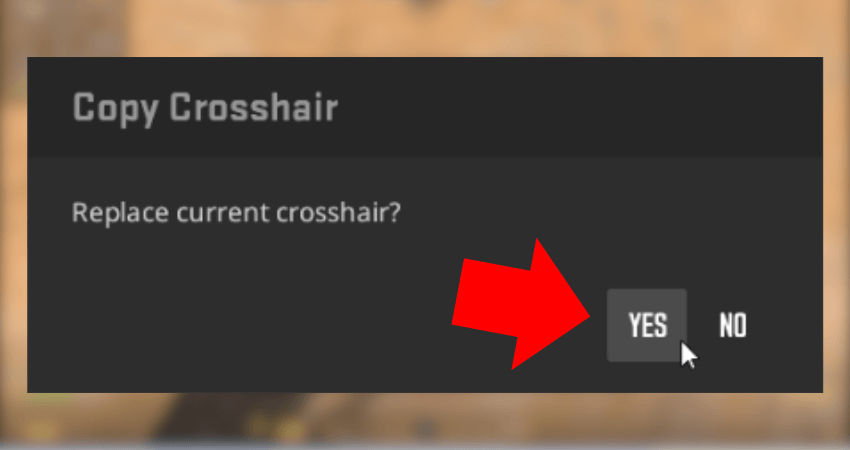
[RELEVANT: How To Get Better in CS2?]
Step-by-Step Video Tutorial
Conclusion
Trying out different crosshairs can help you find one that truly fits your style. If you see a crosshair you like, follow the steps above to give it a try. Just remember to stick with each crosshair for a few days to see if it genuinely improves your gameplay before switching to another.