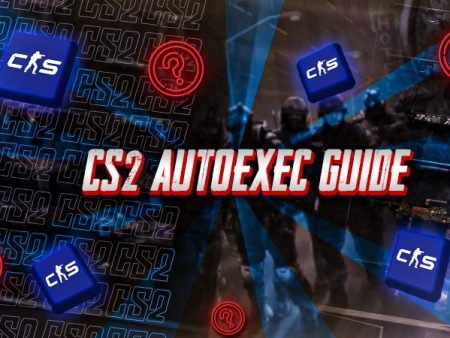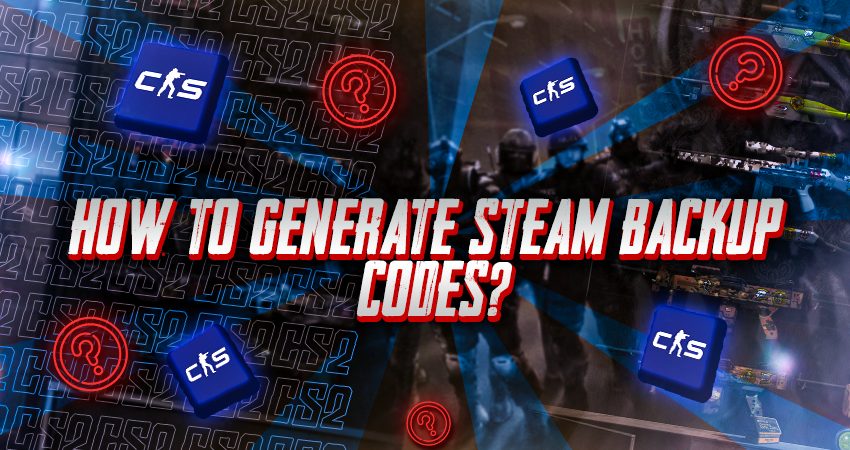
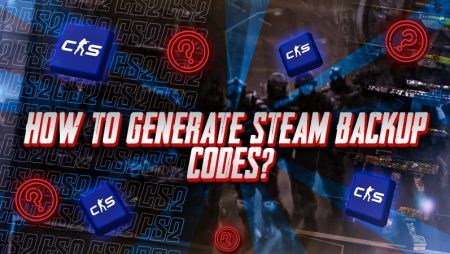
Losing access to your Steam account can be a nightmare for any gamer, with years of games, progress, and achievements on the line. To help protect your account, Steam offers backup codes- a valuable security feature to ensure you’re never locked out. Here’s a guide on how to generate these backup codes for added peace of mind.
How Do You Generate Steam Backup Codes?
To generate Steam backup codes, start by accessing your security settings in the Steam client. Once you’re logged in, navigate to the “Get Backup Codes” option to generate and save your codes securely. For a clear setup, follow the steps below to make sure you generate your backup codes correctly:
- Step 1: Launch the Steam client on your PC (desktop or web) and log in with the account for which you want to generate backup codes.
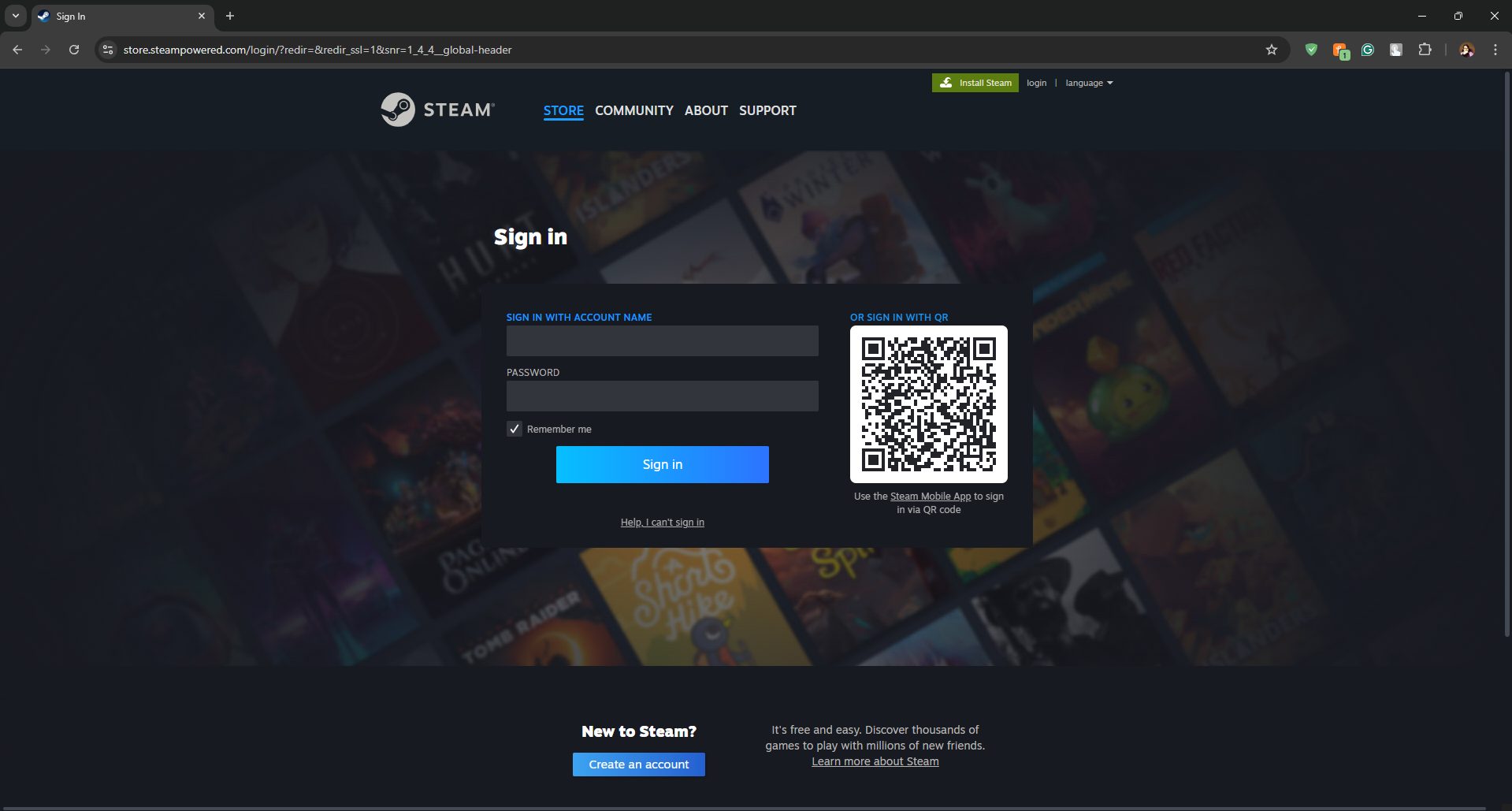
- Step 2: Hover over your account name in the top-right corner and select “Settings” from the dropdown menu.
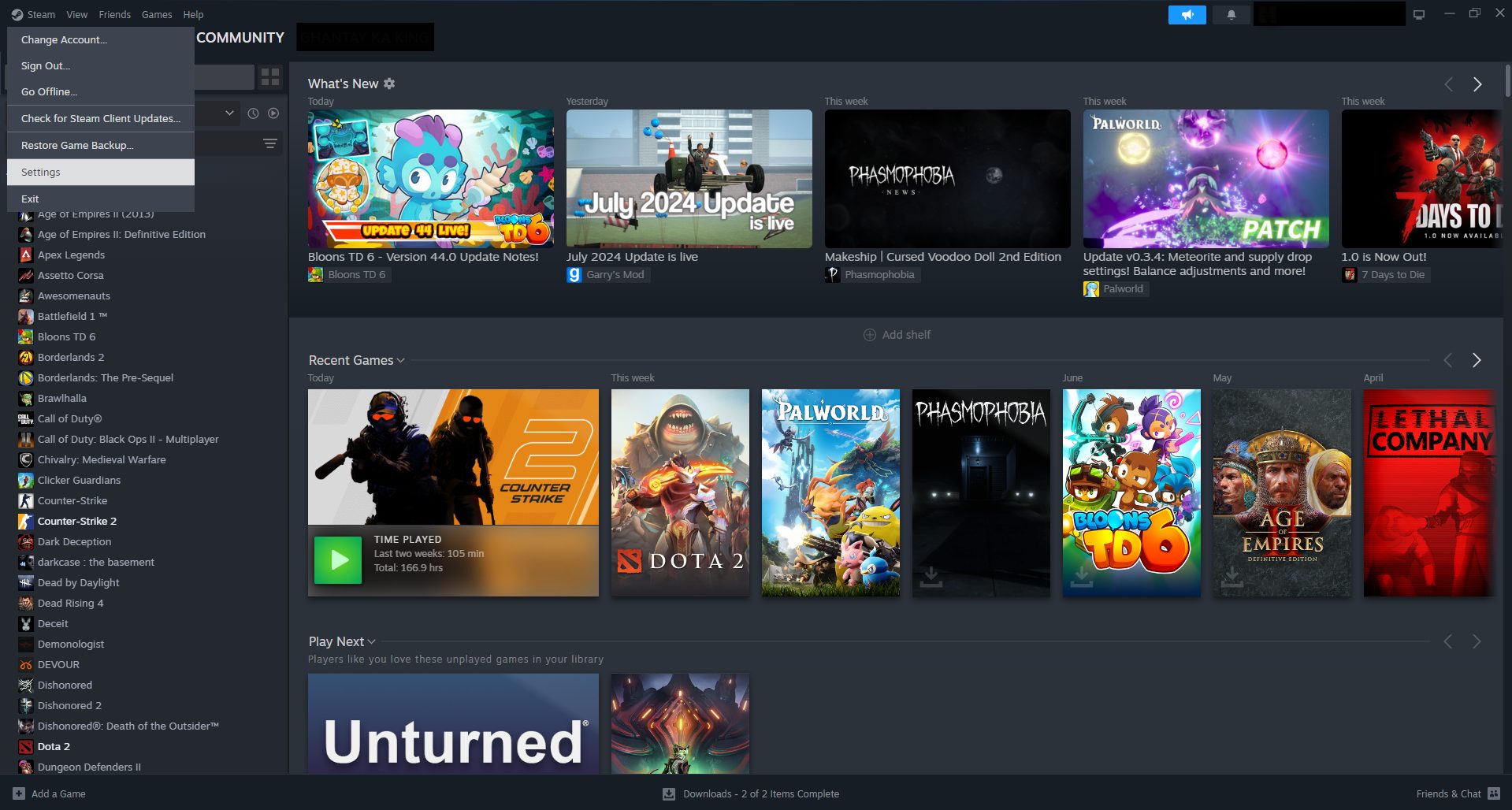
- Step 3: In the settings, go to the “Security” section and click the “Get Backup Codes” button.
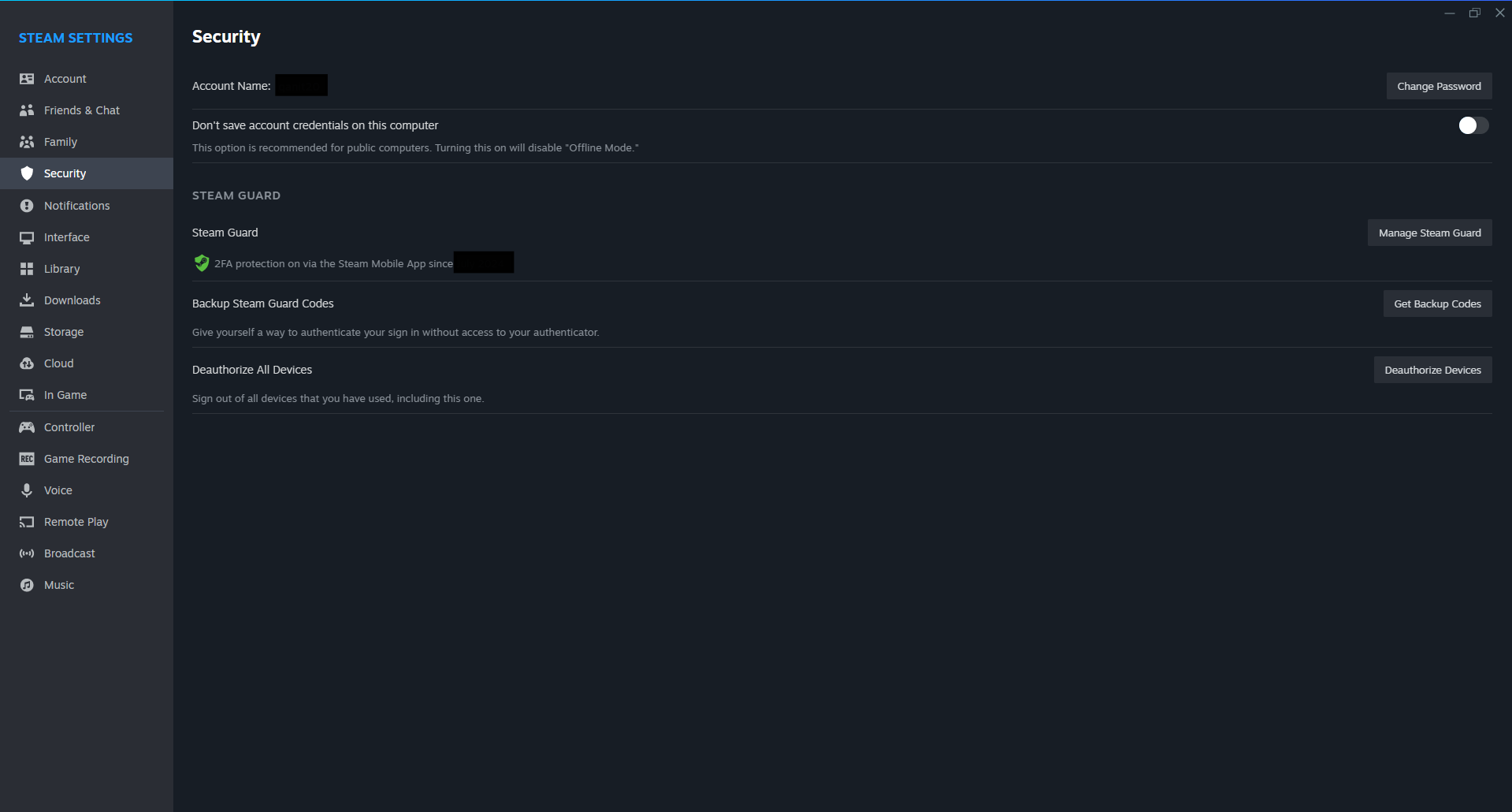
- Step 4: Steam will prompt you to enter a code sent to your registered phone number for security verification. Once entered, you’ll see a list of backup codes.

- Step 5: Each code is unique and can only be used once. Save them securely- either by writing them down, taking a screenshot, or storing them in a password manager.
[RELEVANT: What is CS2?]
Conclusion
A Steam account is one of the most valuable assets for any PC gamer. Keeping it safe with backup codes is essential. Make sure to store them securely and update them regularly, so you’re never at risk of losing access to your collection.