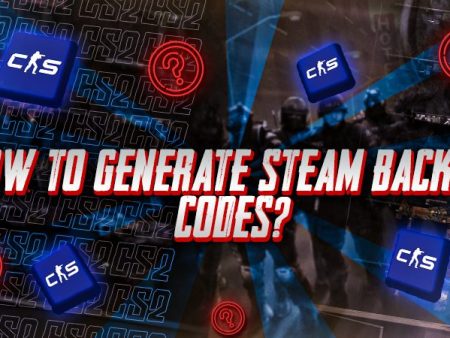Keys are essential for opening cases and unlocking new skins in CS2. If you’re looking to get your hands on some keys, you’re in the right place. Here’s a complete guide on how to get CS2 keys and start opening those cases.
Getting Keys in CS2
The main way to get keys in CS2 is by purchasing them directly through the in-game case-opening screen. To do this, go to your inventory and find the case you want to open. Right-click on the case, select “Unlock Container,” and you’ll be prompted to buy a key. If you need more guidance, check out the steps below to walk you through the process.
Step 1: Launch CS2 and click on the “INVENTORY” button from the home screen.

Step 2: Find the case you need keys for and right-click on it.
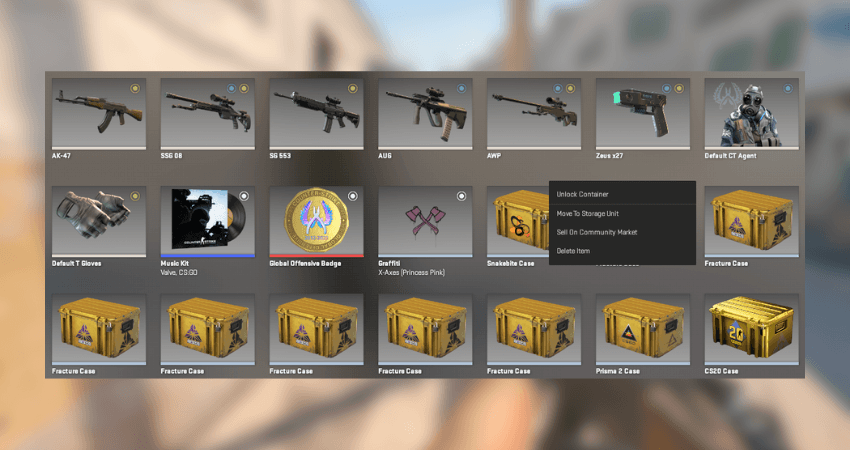
Step 3: Click the “Unlock Container” button from the case opening screen.
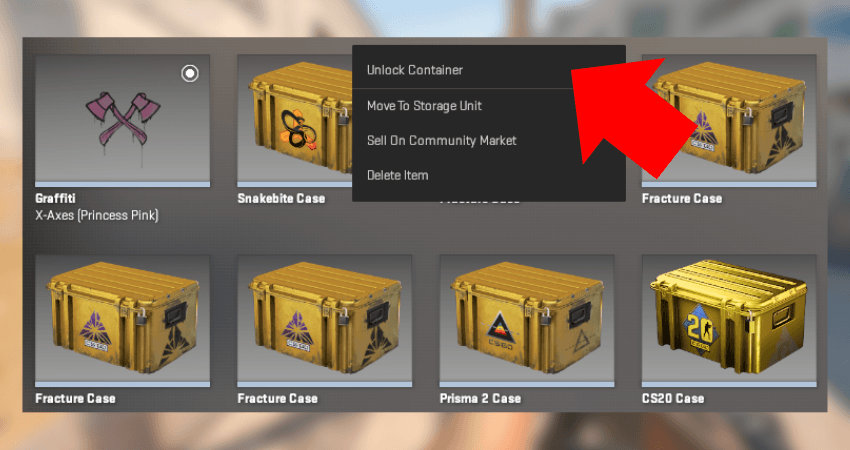
Step 4: Click the green button at the bottom to purchase the key, and if needed, you can buy multiple keys at once.

Alternatively, if you’re looking for tradable keys, your option is to buy keys from the Steam Community Market. Keys purchased before the October 2019 “Key Change” update are still tradable, unlike those bought directly through the in-game screen. Follow the steps below if you want to get tradable keys from the market.
Step 1: Go to the Steam Community Market and select Counter-Strike 2.

Step 2: Search for “Key” in the search bar.
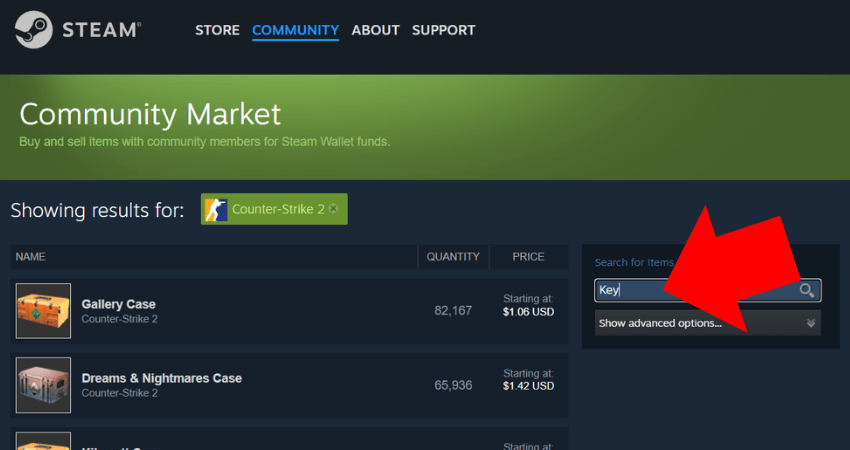
Step 3: Click on the CS2 key you want to purchase.
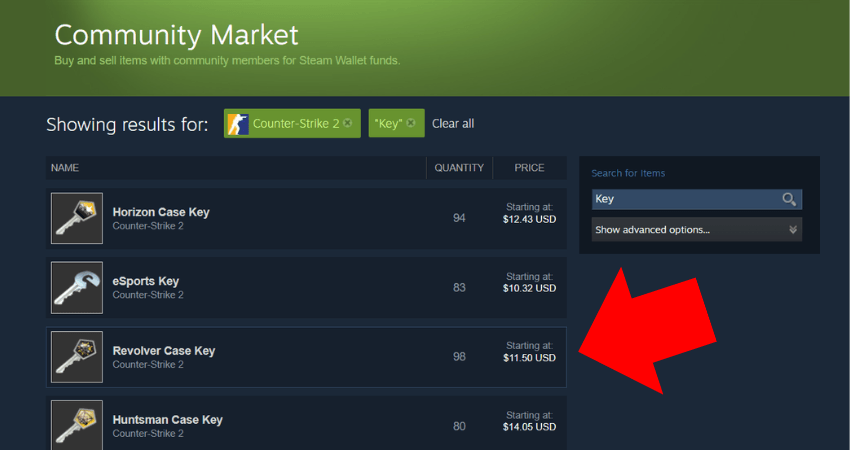
Step 4: Click the green “Buy” button and complete the purchase process.
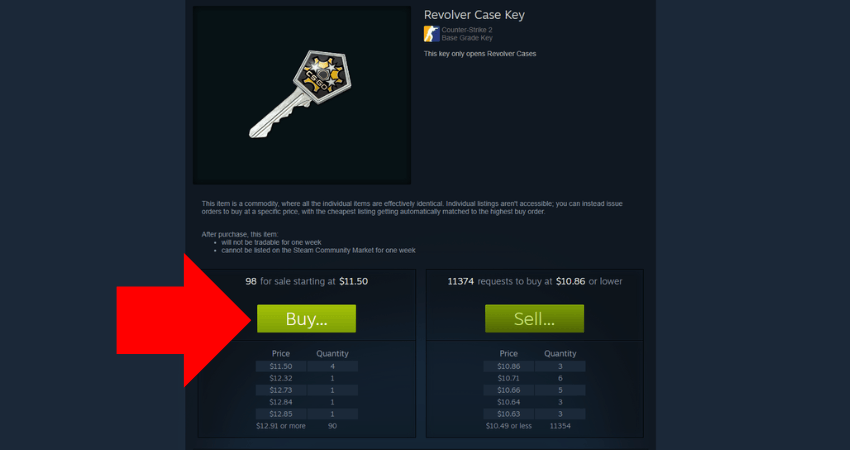
[RELEVANT: How Much is a CS2 Key?]
Conclusion
Keys are essential for opening CS2 cases, but unlike cases, they aren’t given out for free after matches. You’ll need to purchase them separately. The simplest way to get keys is through the in-game store, where you can buy the exact amount needed to unlock your cases and discover what skins lie inside.