

Displaying your cosmetics and competitive rank is a big part of what makes CS2 so fun. What a lot of beginners don’t know is that they can also get a Service Medal that they can display on their profile, signifying the hours they put into the game. If you want to do that, here’s a complete explanation of how to get your CS2 Service Medal.
Getting Your CS2 Service Medal
To get your CS2 Service Medal, you first need to make sure that you have the Prime Status Upgrade. Without it, you cannot earn XP, which means you can’t get the Service Medal. After getting Prime, all you have to do is play the game till you reach level 40, and you’ll see a notification to claim your Service Medal on the home screen. Click on it, and then you’ll have your Service Medal. After that, you can grind again for another level 40 and upgrade your Service Medal to the next tier. If things aren’t clear, here are step-by-step instructions to help make things easier to understand.
Step 1: Make sure that you have the Prime Status Upgrade. If you don’t have Prime, you won’t be able to gain XP for the Service Medal.

Step 2: Play CS2 and earn XP points until you reach level 40. Preferably play the Competitive and Wingman game modes for their maximum XP gain potential.
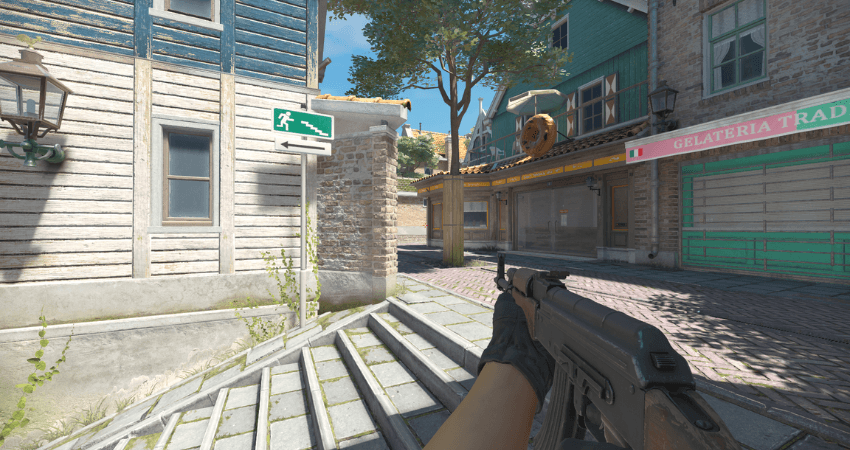
Step 3: Go to the CS2 home screen, hover your crosshair on your profile name at the center, and click the “Get Service Medal” Button.

Step 4: Click the “GET SERVICE MEDAL” button at the bottom of the screen.

Step 5: Start grinding for XP again to upgrade your Service Medal to the next tier that unlocks the second time you reach level 40. You can only do this a limited number of times, which is usually 6.

[RELEVANT: How To Get Better in CS2]
Conclusion
Now, you are all set to start working toward your first Service Medal in CS2. While it doesn’t take a long time, don’t expect to get your first Service Medal in a few days. Plus, upgrading your Service Medal to the final tier might take much longer than you expected.


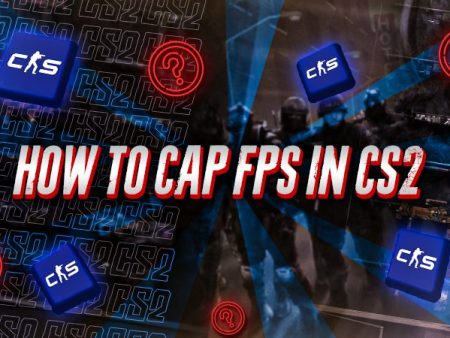

Had no idea you needed XP for the service medal…