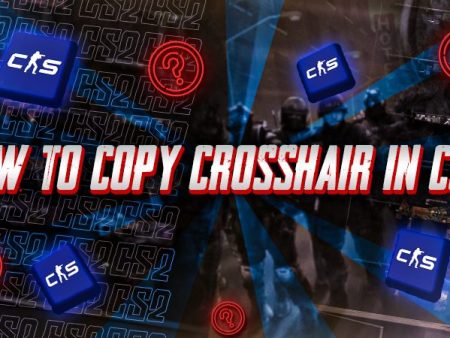CS2 introduced a new competitive game mode called Premier, offering the same rules as standard competitive matches but with a fresh ranking system that players are eager to climb. If you’re ready to play Premier and compete, here’s a quick guide on getting started.
Playing Premier In CS2
To start a Premier match in CS2, launch the game, go to the “MATCHMAKING” section, select “PREMIER,” and click “GO” to begin matchmaking. Once a match is found, follow the prompts to choose maps and sides. For a clear setup, follow the steps below to make sure you enter Premier mode correctly:
Step 1: Launch CS2 and click the “PLAY” button on the home screen.
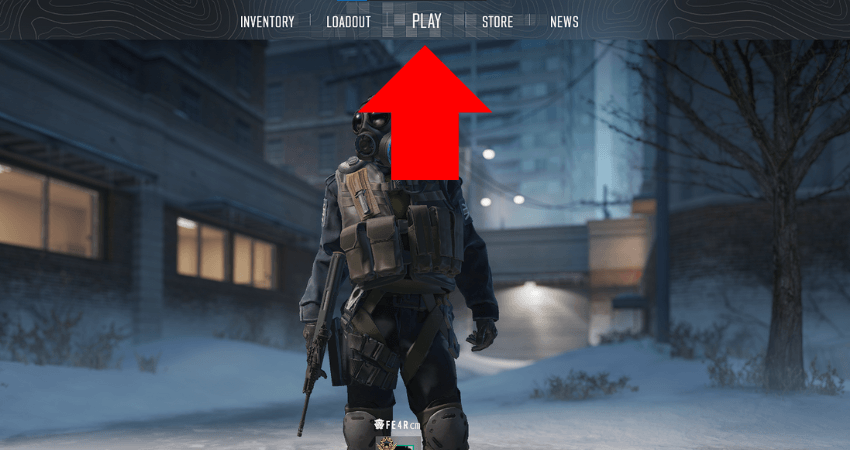
Step 2: Select “MATCHMAKING,” then click on “PREMIER“.
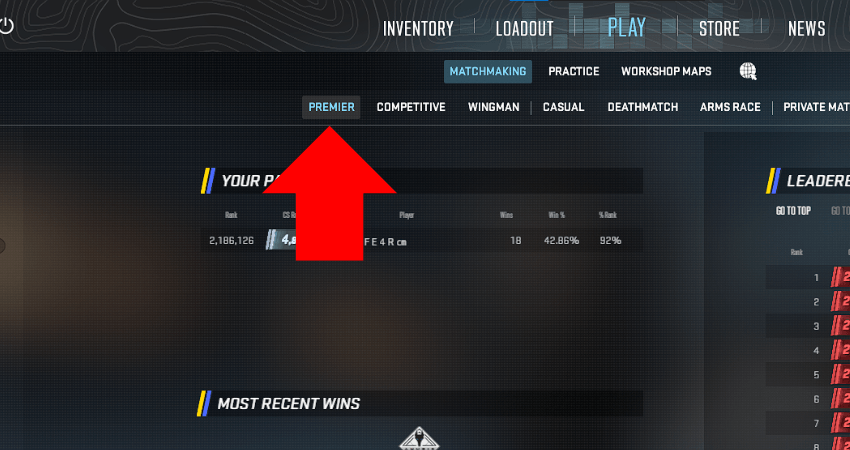
Step 3: Click the green “GO” button in the bottom-right corner.

Step 4: When a match is found, click “ACCEPT“.
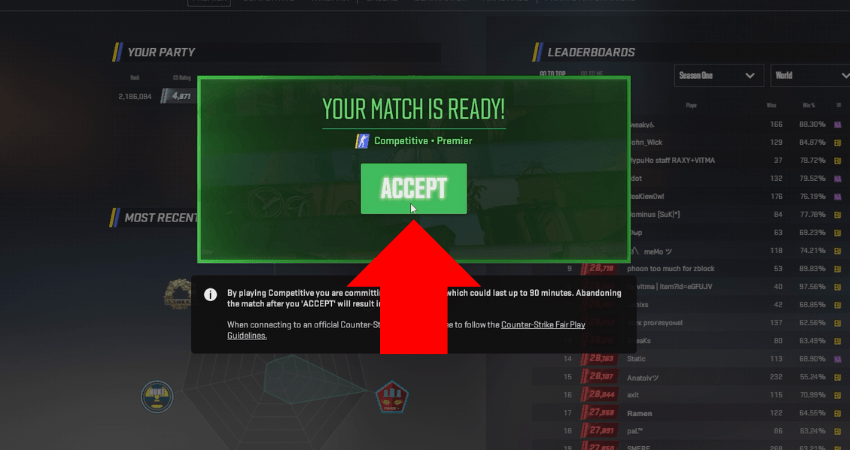
Step 5: Choose the maps you’d like to ban.
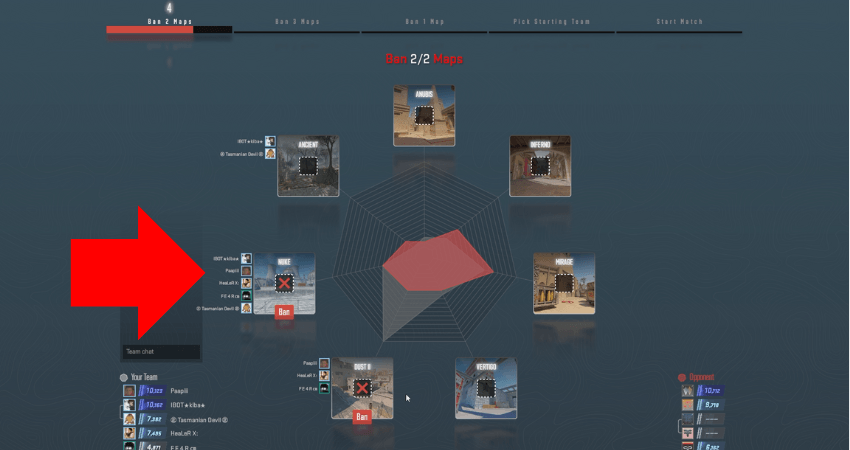
Step 6: If prompted, select the side (Terrorists or Counter-Terrorists) you want to play on.
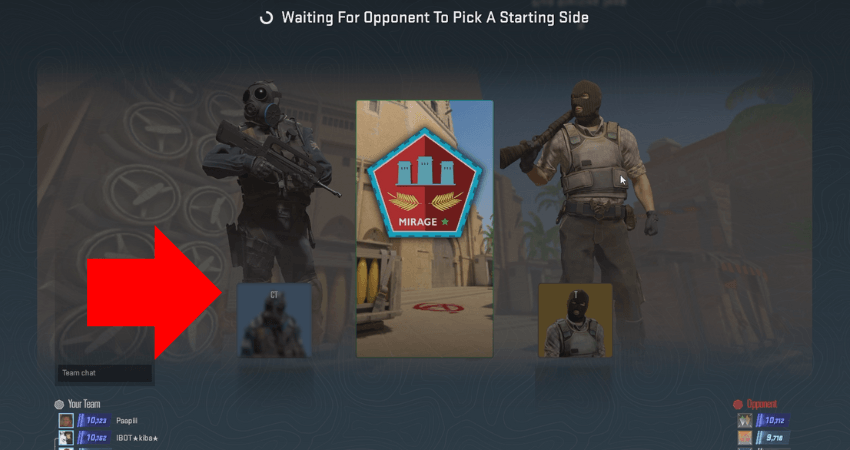
[RELEVANT: CS2 Premier Mode Explained]
Step-by-Step Video Tutorial
Conclusion
Now you’re ready to jump into your first Premier match in Counter-Strike 2. Be mindful when selecting maps to ban, as the final map choice will be based on your team’s overall votes. Communicate with your teammates to increase your chances of playing on a map that suits everyone’s strengths.