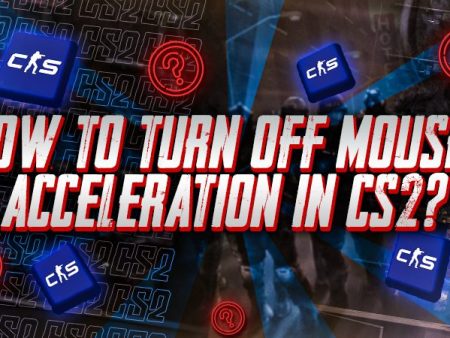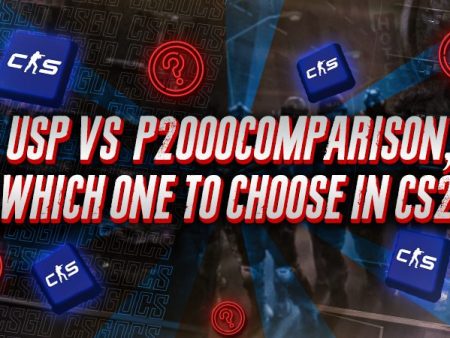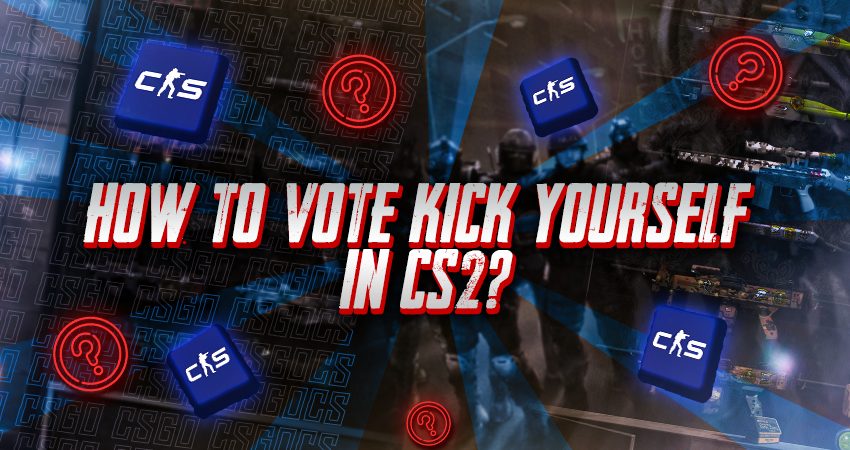

Did you know that the “Kick Player” feature in CS2 doesn’t just apply to teammates? You can actually initiate a vote to kick yourself from a private match, too. While this trick may not be needed often, it can be a fun option to try out with friends. Here’s a complete guide on how to kick yourself in CS2.
Vote Kicking Yourself in CS2?
To vote kick yourself in a CS2, start by opening the console with the “~” key. Type “status” and press “Enter” to display various details, including your userID. Locate your nickname, note the userID next to it, and then type “callvote kick [userID]” into the console, replacing [userID] with your actual ID. Keep in mind, this is only possible in private matches and not in official matchmaking games. If this is still confusing, follow the steps below to make sure you do everything correctly:
- Step 1: Enter a private CS2 match.

- Step 2: Press the “~” key to open the console.
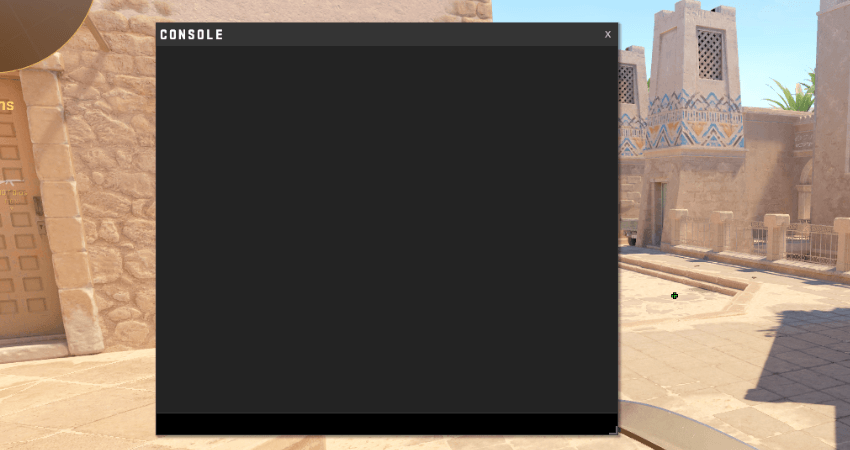
- Step 3: Type “status” in the console and press the “Enter” key.
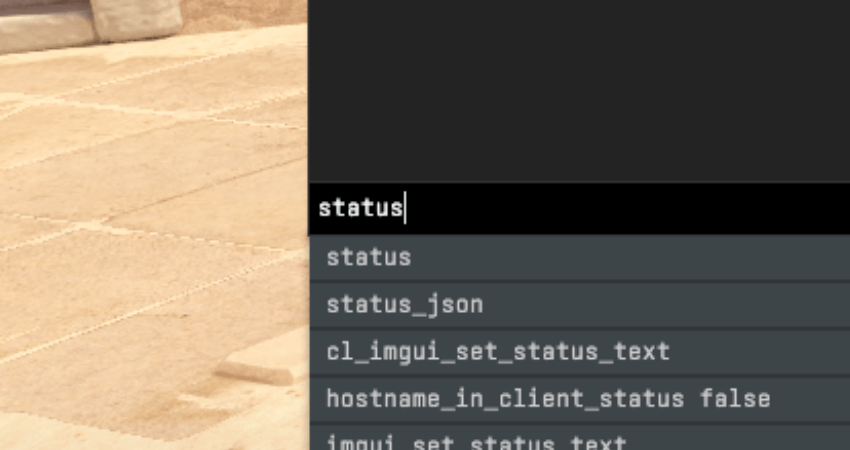
- Step 4: A list of details will appear. Locate your nickname in this list.
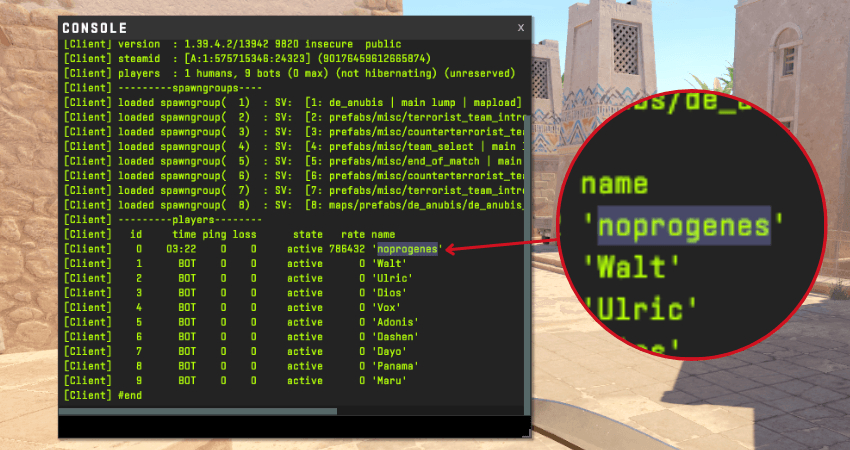
- Step 5: Copy the userID from the row containing your nickname (it’s the number next to “[Client]“).
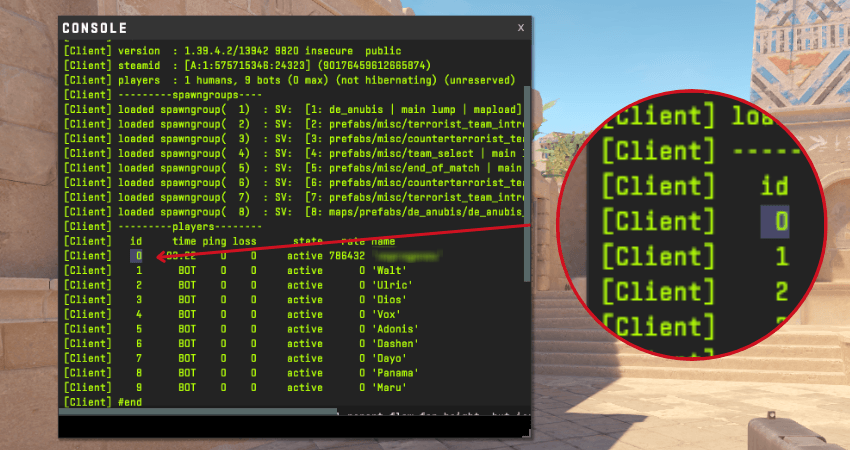
- Step 6: In the console, type callvote kick [userID] and press “Enter“. Replace [userID] with the number you copied.
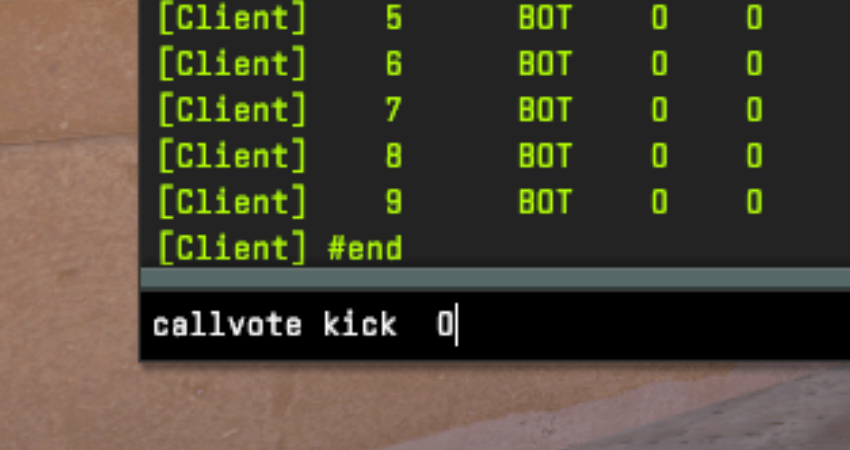
- Step 7: The vote sequence to kick yourself will begin. If enough players vote to kick you, you’ll be removed from the match.
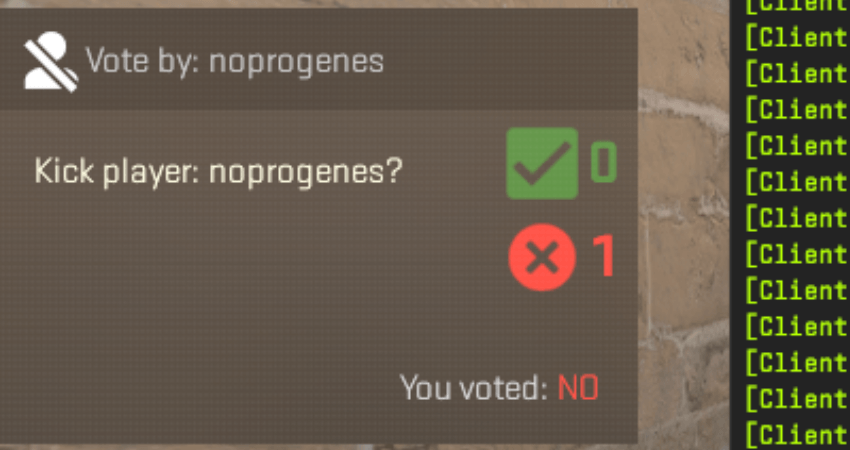
[RELEVANT: How To Get Better in CS2?]
Step-by-Step Video Tutorial
Conclusion
Now you know how to vote kick yourself in CS2, but remember, this can’t be done in official matchmaking games like Premier or Competitive modes. In addition to that, be cautious when using console commands, as entering the wrong command could cause unexpected issues. Follow the steps carefully, and you’ll be able to execute the vote kick on private matches without any problems.