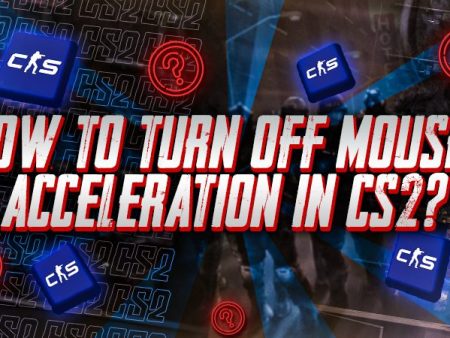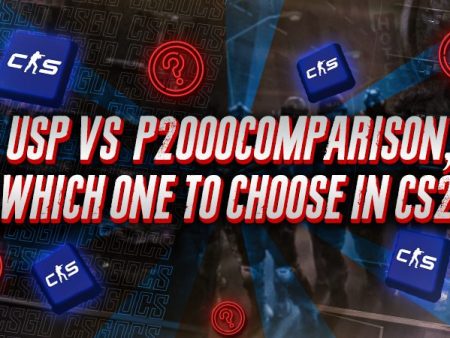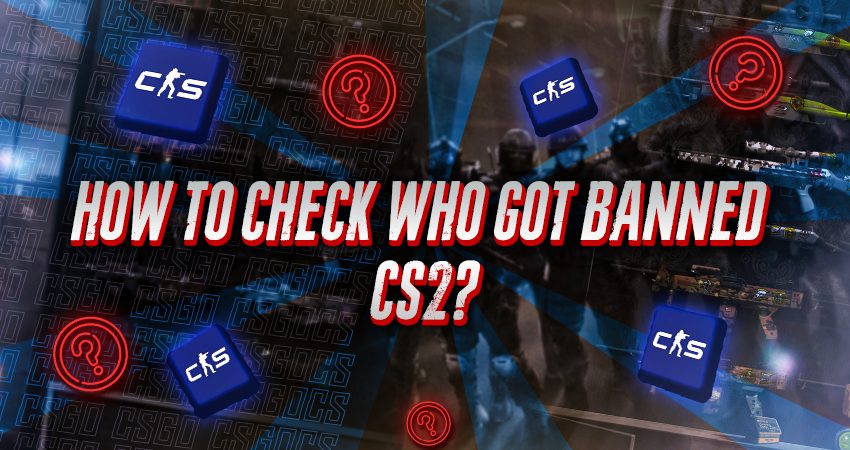
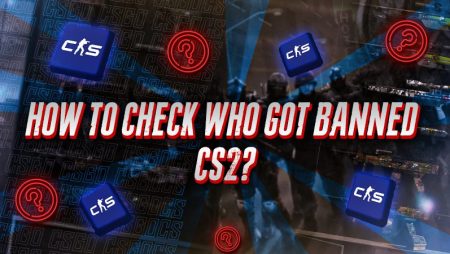
CS2 bans can often be a mystery, leaving players curious about who has been banned. Whether it’s a friend or a well-known player, there are ways to find out. Let’s explore how you can uncover this information effectively.
How to Check if an Account is Banned in CS2?
To check if someone is banned in CS2, start by checking their Steam profile for VAC ban notifications. You can also use third-party tools like VAC List or the FACEIT ban list to confirm if an account has been banned. Here’s how each method works.
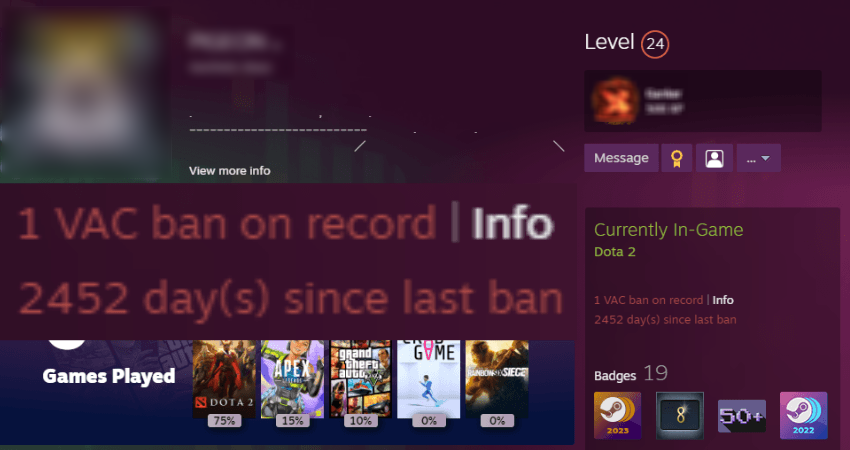
The easiest way to check if someone has been banned in CS2 is by visiting their Steam Community profile. If the account is VAC banned, a red notification such as “1 VAC ban on record” will appear on the right-hand side of the profile. However, privacy settings may sometimes restrict this information, making it more challenging to confirm the ban status directly.
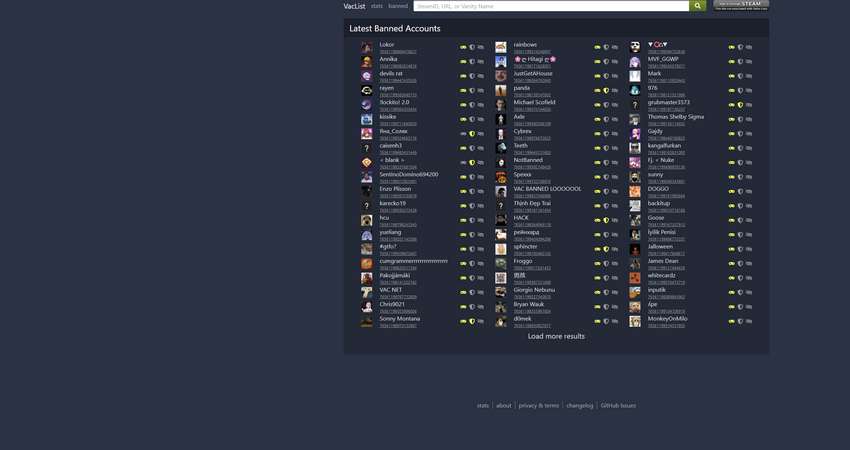
Another reliable option is the VAC List website, which tracks VAC bans across Steam accounts. To use this, simply search for the Steam user’s ID, and the website will display whether the account has been banned. It’s a convenient tool to check multiple accounts at once, especially for tracking trends or monitoring specific profiles.
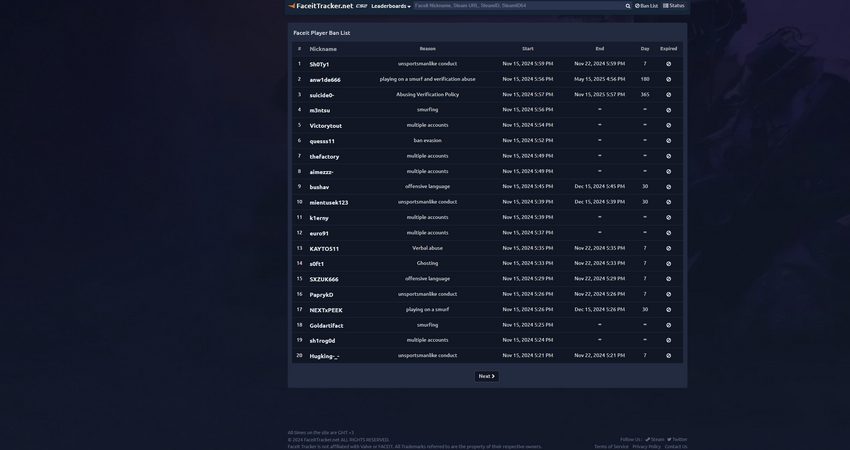
Finally, you can also consult the FACEIT ban list if the person plays on FACEIT servers. FACEIT provides clear records of bans issued for cheating or other violations, making it another useful resource for verifying account status. Combining these platforms ensures thorough and reliable checks.
[RELEVANT: Can You Get Unbanned from CS2]
Conclusion
The easiest way to confirm if someone is banned in CS2 is by checking their Steam Community profile for a VAC ban notification. Alternatively, you can use trusted third-party tools like VacList or the FACEIT ban list for reliable results. If the account belongs to a known content creator, updates often surface in community discussions. Stick to verified methods for accurate information.