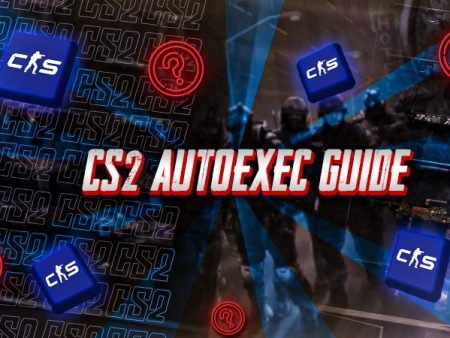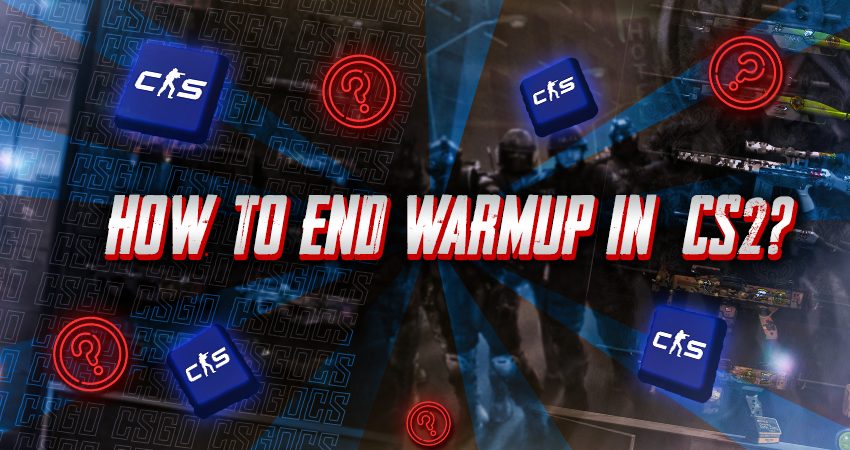

CS2 offers various console commands, including one that lets you end the warmup instantly. This can be handy when testing a new strategies and you’d like to skip the warmup phase. Here’s a quick guide on how to use this command to end warmup in CS2.
Ending Warmup in CS2
To end the warmup in CS2, first enable the developer console in the “Settings” menu. Go to the game tab, set the console option to “Yes,” then enter a practice match. Once in the match, open the console, type “mp_warmup_end,” and press enter. For a clear setup, follow the steps below to make sure you end the warmup correctly:
- Step 1: Launch CS2 and open the “Settings” menu.
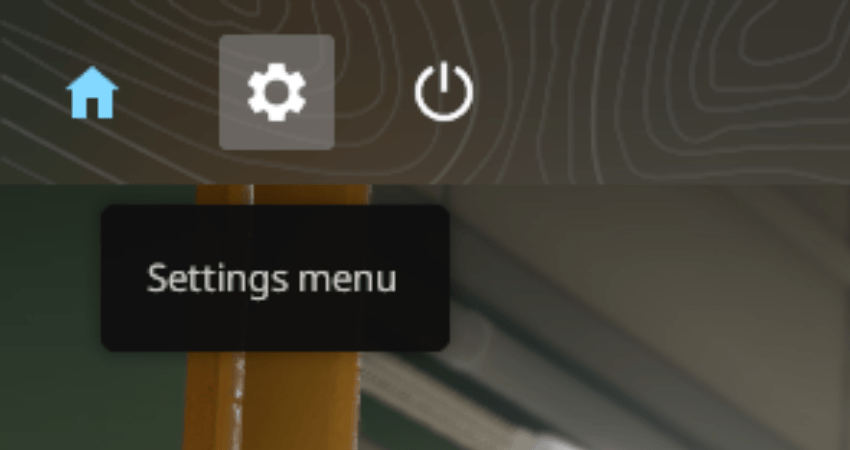
- Step 2: Click on the “Game” tab.
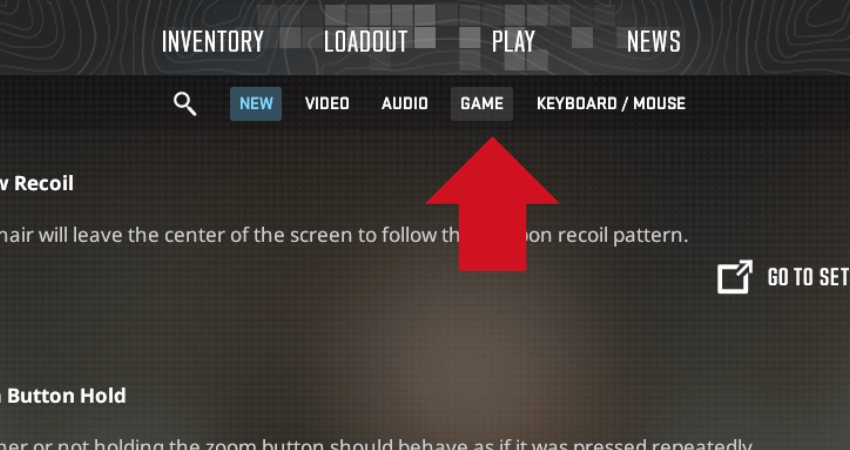
- Step 3: Set “Enable Developer Console” to “YES“.
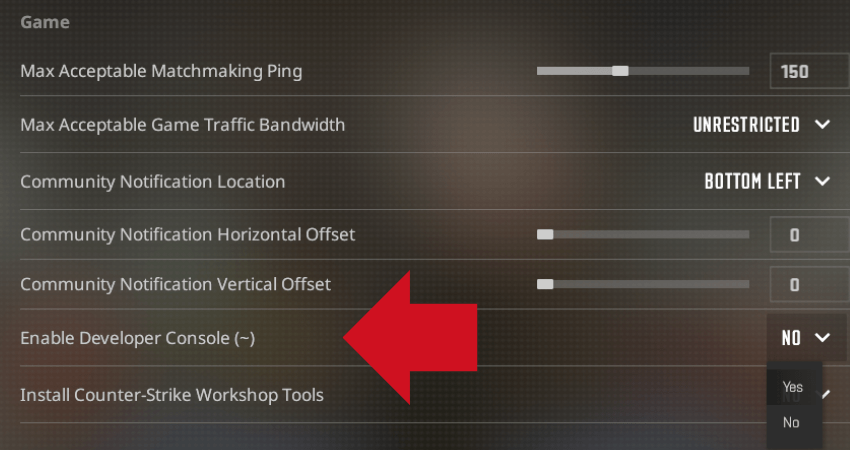
- Step 4: Go back to the home screen and click “PLAY“.

- Step 5: Select “PRACTICE” mode.
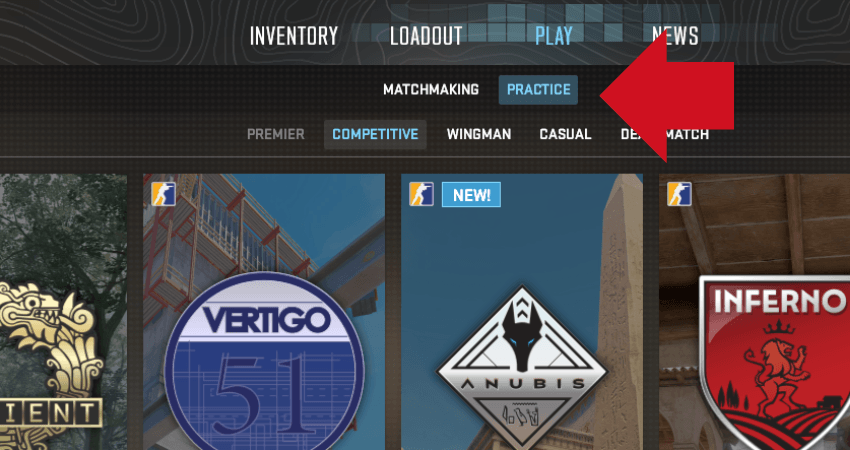
- Step 6: Click on the “Go” button.

- Step 7: Press the “~” key to open the console.
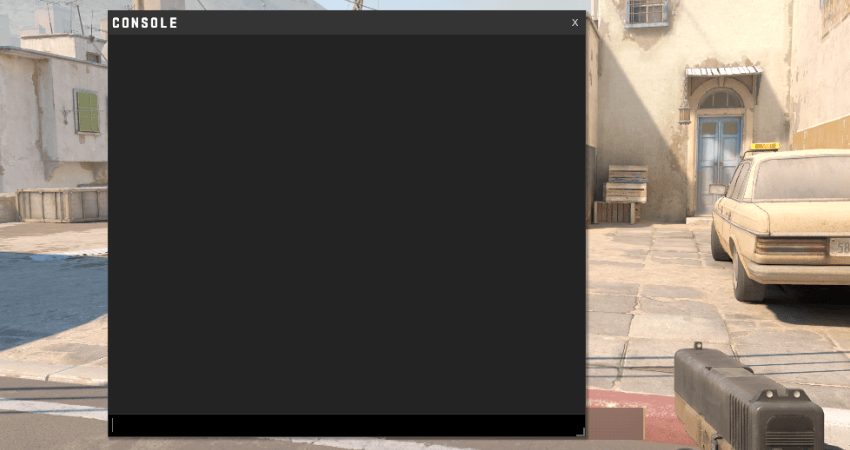
- Step 8: Type “mp_warmup_end” and press “Enter” to end the warmup phase.
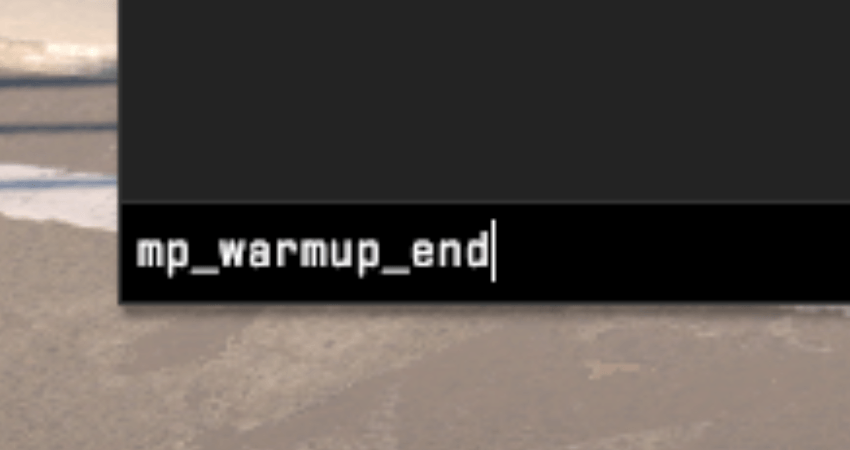
[RELEVANT: How To Practice Smokes In CS2?]
Step-by-Step Video Tutorial
Conclusion
Ending the warmup is a great way to save time when testing a new feature or strategy in a private lobby. Now, you know exactly how to do it. Just be careful when entering commands in the console, and follow our step-by-step instructions to avoid any issues.